If your Amazon seller account has been suspended due to some mistake of yours and now Amazon is asking you for a plan of action in a return, then before you write it, I want to tell you some 8 key points so that your account can be activated quickly. These 8 key points are very important, which Amazon will definitely consider when it receives your email.
After the Amazon account is suspended, you will not be able to sell for a few days, all your listings will be deactivated and your payment will also be on hold for about 90 days, due to this you may have to face a lot of problems. And it is possible that you may have to bear heavy losses in your business.
You do not have to panic at all and you have to understand this whole topic properly and write your plan of action accordingly
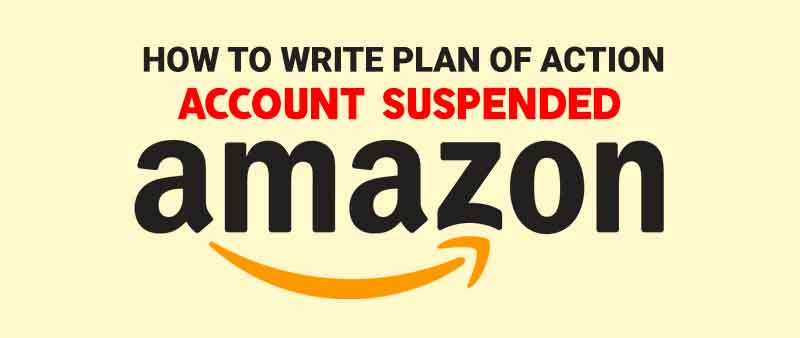
1. Always send your plan of action in form of an email
Send your plan of action in the format of email We mostly make the mistake that we write plain of action in a word file and convert it to PDF and attach it and when all the files are received by the seller performance team then It can be difficult to identify the POA file, so always send your POA in email format with attached invoices.
2. Expect that Amazon will call your supplier
If you have procured your goods from a registered dealer or supplier then its contact details should be printed in your given invoices as amazon may call the supplier to verify and if you have given any fake number or wrong supplier details If given, Amazon can also deactivate your account permanently by saying that the details you have given are wrong. So always keep in mind that whenever Amazon asks for your invoices, please provide genuine and original invoices.
3. Do not use any software to modify or edit your invoices.
Whenever amazon asks for an invoice from you, do not make such a mistake that you edit that invoice with the help of any software or modify it because amazon is world biggest ecommerce company. Their graphic designers, software engineers can easily identify your editing and once this mistake is caught, believe me, you will never be able to sell your product on Amazon and your account will be deactivated permanently.
4. Take a printout of your invoices, click the picture and send it as a Softcopy
You will find it very strange to hear this but if you have an email or a soft copy of your invoice, then first you take a print of it and after taking that print and scan it properly and share those invoices to seller performance team as an attachment with your plan of action. When the Amazon team receives your invoice in this way, it will look a little genuine and you will definitely benefit from it.
5. Read everything carefully and provide what is asked
Whatever the amazon seller performance team is asking you for, invoices and whatever points it is asking to clear, write it carefully, you not only have to write and mail it immediately but you will have to read that email again and again. Because our human mind is such that if we skip something by mistake and read it again, it keeps happening again and again, so whatever plan of action you have written, give a break of time and only after that you read the email back so that if you make any mistake, it will be identified.
6. If you are providing something that is different that what Amazon asks for, explain it at a level a 10 year old can understand.
When the Amazon seller performance team asks us for a plan of action, we have to take care that we use such simple English writing that even a 10 year old child can read and understand. You will find this thing a bit strange but if you use too much technical language and send very complicated email to Amazon team then you may have some problem so I would request write your email very simple and point to point and written in very easy language.
7. All the complaints sit under the Account health for 6 months and then go away.
There is a Health tab option in your Seller Central, you have to check that regularly, you can find out if you have done anything wrong! Amazon sends you reports from time to time, and that report stays on your amazon panel for about 6 months. Whether it is a customer complaint or another seller has made a complaint against you or you have copied the images of another seller’s product in your product listing or you have sent a duplicate product. If yes then you will get all these details on time of your amazon panel and it stays on your system for about 6 months so you keep checking it and fix it
8. You should find the causes of problems, not just accept blame. If there is an issue, identify it, and deal with it.
If your account is suspended and Amazon is blaming you that you have violated any Amazon policy and you have no idea of this mistake, then you can accept this mistake by apologizing to Amazon but you If it seems that you have not made that mistake and this account has been suspended due to some wrong information and amazon’s mistake, then you should explain politically to amazon that we have not made this mistake and this is some technical problem.
Because of this issue has been raised and our account has been suspended, you do not have to argue with Amazon, do not email them again and again, do not request them again and again, you have to tackle this situation very professionally and politely and have to handle
Be sure to read the topics given below too!

